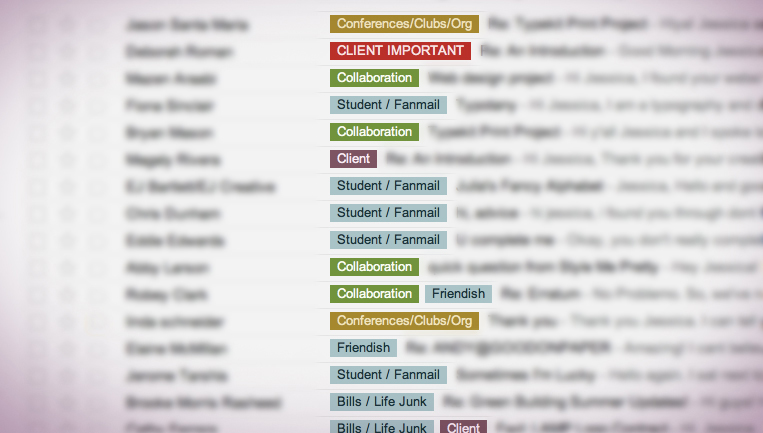The Email Conundrum Getting Organized
At some point in most of our lives, the sound of “You’ve Got Mail” got us excited because it meant a close friend was reaching out or a client was contacting us. Yippee, more business! Now, many years after Sleepless in Seattle, most of us open our email accounts with trepidation wondering what new mini-vacuums are going to be hidden in those emails that suck away our valuable time and keep us from revenue producing activities. Let’s not even talk about spam! Email saves us so much time, but does it really if it dominates 2-3 hours of our day?
I’ve been in the “organization” business a long time as a research chemist, a long time bookkeeper, an accounts payable clerk, and much more. The need for organization and ways to achieve it are changing as the related technology improves and we are left with the “email conundrum” as to how most effectively and efficiently use email to enhance our lives, not allowing it to overtake our productivity time.
My role as a Studiomomager, besides giving small doses of free motherly advice, is to free up time for my clients so they can be more productive, more creative and more successful. I do this by organizing their emails; responding to many mundane or repetitive customer inquiries, follow up with shipping information and any other customer service issues that may arise. For some clients, I do spreadsheets for their bookkeeping records as well as shipping of their goods.
I do not claim to be an organizing guru nor am I a valedictorian of all the technology available on this subject. I am an advocate, however, of the KISS mindset – Keep It Simple Stupid or you won’t do it! That’s why you’re reading this, you haven’t done it and you’d like someone else to do the research and make it simple for you.
Hands down, the first place to start in getting your creative life back in focus is to organize your email. It’s draining your time, your checkbook balance and probably your IQ. When suggesting where to start, I think it’s important to decide how you would be searching emails for information and what built-in and easy to use tools does my mail application already provide for me? Do your really know all the features of your email program? Are you using them?
I use Gmail with my clients and am most familiar with the features within that program so I may reference features in Gmail in this discussion. As I mentioned earlier, how you would want to search for your current important emails is an important decision when you start the organization process. Do I want to organize my emails by client, by the project, or by it’s timeline (someday, next week,..)? I don’t recommend the timeline classification except for “someday”. At least by labeling or filing something in someday, you’ve admitted to yourself that you’ll probably wind up deleting this someday but something, sometimes guilt, is making you hang onto it a little bit longer. This is the last folder you check during your workday. This is the file filled with emails that suck away your time.
While performing the research for this article, I discovered a web article, http://gigaom.com/collaboration/10-tips-for-organizing-your-e-mail/, that suggests that there are three styles of people when it comes to organizing email: searchers, filers and taggers. Whittaker and Sidner (1) use the alternative nomenclature: no filers, frequent filers (I like this one) and spring cleaners who only clean out their mailboxes on a periodic basis.
The searchers leave everything in their inbox and rely upon search engines (they must really like scrolling), the filers go folder crazy and have a folder for everything (probably also label all their shoe boxes … I admit to some of this) and the taggers are somewhere in between which is more where I lie. As the article suggests, you have to decide which one you are and what changes you are willing to make to reduce you NRPA (non-revenue producing activities). The gigaom article referenced above also offers resources for programs that can help you with this task if you really want to soup up your search and organizing capabilities but most of us don’t even know the capabilities of the programs we already have.
These are my suggestions for organizing your email. I’m sure there are varied opinions on this matter but these methods have worked capably for me:
-
Read through each email…
…and make a quick decision to do one of the following: delete/archive, reply, forward, file into a folder/label or schedule a meeting/event/task. The quicker you become at this task, the sooner you will free up your creative time. Use your delete and archive keys and use them often. Save the attachment but not the email (in organized folders, of course).
-
Attach labels to the emails that survived step 1
I think this is your most powerful tool in gmail and your email program probably has an equivalent. I suggest that at least one label should be attached to every email in step one and these labels should be in line with your search behavior. Don’t plan on going back unless you are going to delete it, reply, forward or schedule. It takes less than 3 seconds to label an email, literally, but it may take a few more minutes of thought and time to set up your labels. Try not to have more than 5-7 labels to prevent your labels from being out of the scroll screen where they can easily be forgotten.
If you organize your emails by client folders, which I do not recommend, you may lose important new information amongst the (hopefully) multitudes of clients you have. If you use Gmail or something similar, you have a large amount of storage space available to you for archived clients emails. Searching them by email, business title, or project should easily pull up what you need so you don’t have to worry about labeling everything you archive with the client name. Your goal is to minimize the inbox to just revenue producing activities and important personal matters that just can’t wait. Minimize the amount in your stress inducing inbox!
Hopefully, this practice will leave you with only one page of emails at this point because we all know that once you get a second page, you never get to it regularly and it starts growing exponentially until you have to spend 4 hours cleaning up your emails (“spring cleaner”).
By adding a label (and I’m speaking of gmail labels here), you’ve already placed this email in a “virtual” folder. It’s still in your inbox at this point but if you were to search that label name, that email would be displayed with all the other emails with that label (inbox and archived). Some of my clients prefer that I label email without removing it from the inbox, some prefer that I just label it and take it out of the inbox (“move to label” in gmail simultaneously archives and labels an email) leaving them with a very tidy inbox and organized emails that they can attend to by clicking on the labels, and finally, some have a blend where I only leave the important labels in the inbox and the remainder are labelled but removed. Each of these systems can work beautifully, it just depends on your personal preference and how many labels you assign to an individual email. You need a methodology that works for you to ensure that you don’t lose an important email and/or a potential client.
We all associate the color red with danger so why not create labels in red for “client urgent” as opposed to just “client”. A “client urgent” needs correspondence today but a “client” needs communication but not necessarily today, before you go to sleep. Both deserve to stay in the inbox because both are related to revenue producing activities, one is just more urgent. If you made the daily practice of not going near any other emails until red-labeled emails are completed, you’d find very quickly that the “someday”-like labeled items are getting larger along with your checkbook balance and your client credibility. You can check out that sale at Fab.com or that YouTube video when all the reds are gone. GET THE RED OUT as Visine commercials used to profess.
Utilize the color schemes of the labels to assign degrees of importance in addition to the organizing power of the label itself. The emails with a red label pay your bills and don’t ever forget that. Maybe you want to make them green for the color of money. Whatever color scheme you choose, do make sure the important ones are colors that pop out for you and the ones that drain your time and your money are barely noticeable.
I mentioned using multiple labels above and here is an example situation where that system makes sense: One of my clients has an artist rep that handles the bulk of her incoming jobs, so I might use the labels “client” and “discuss with agent” on the same email, to let her know that the email is new client work. Once she has talked with her agent, she removes the “discuss with agent” label but keeps the “client” label. Once the issue is resolved, she archives the email, keeping the “client” label if it is a current job, or nixing the label all together if the job is completed, allowing the email to recede into the archive abyss, which is always searchable later, but out of her hair for now.
Check to see if your mail program allows you to place “rules”. This allows you to automatically label incoming emails. If mary@yahoo.com is an important client, set up that client in the rules section so you don’t have to attach this label every time you receive an email from Mary.
Whether or not you leave these labeled emails in your inbox, move them to folders or automatically archive them is up to you. I would not remove anything labeled in red from the inbox, ever. When the red has disappeared, go down the line in the color gradient of importance you’ve chosen. I suggest that emails with an importance of 5 or less on a scale of 1-10, should be placed in folders/archived and reviewed when those deemed of higher importance are removed. You can search the next important level of importance label and place all those emails back in your inbox once the RPA emails are cleared if you so desire. Your reward for completing the red labels is pulling up all those cool/interesting emails or shopping websites that you marked with the barely noticeable beige label when you started your day.
I will be covering additional topics and personal opinions relative to my “sanity management” business that will hopefully inspire you to make changes towards a more successful and efficient career. If all that seems too intimidating, you could always hire me! I’ll keep your right brain free of all that left brain junk. To receive announcements regarding additional topic blog publishings, follow me on Twitter – @studiomomager.
(1) Whittaker, S., Sidner, C., Email Overload: Exploring Personal Information Management of Email, Proc. of CHI 1996, 276-283